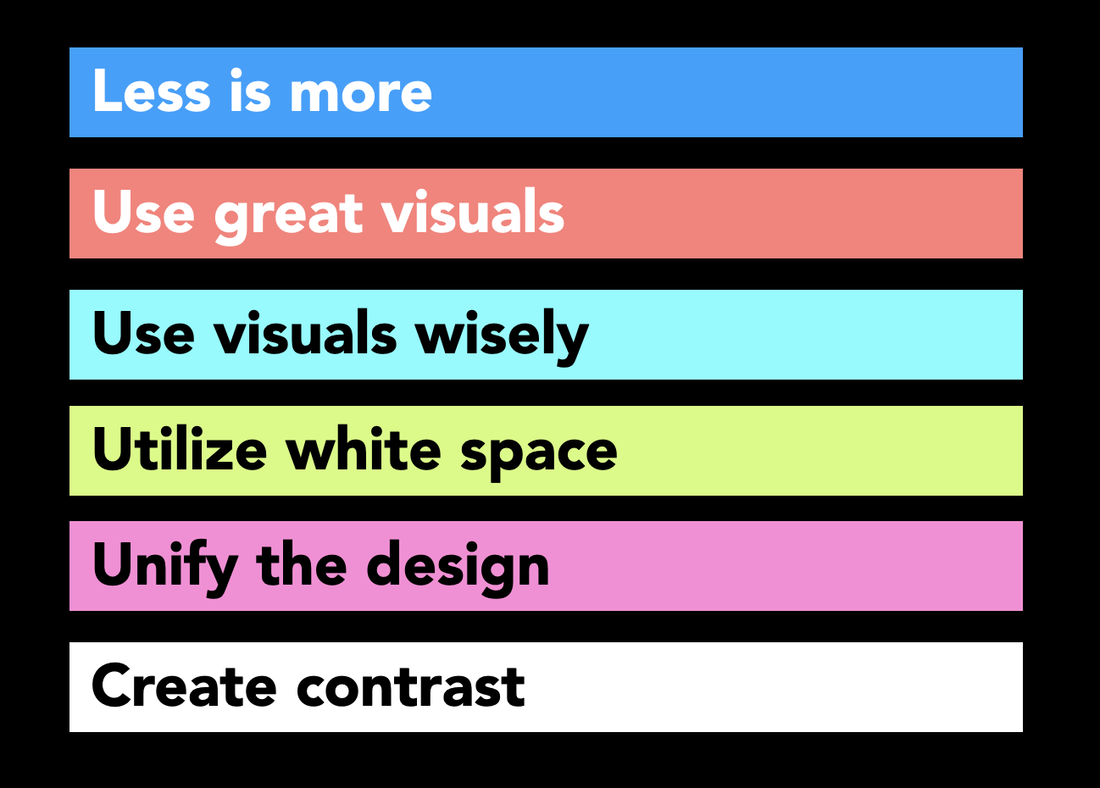|
Have you ever attended a presentation with slides that had too many words, too many bullets, and just didn't look very good? In this session, I'm going to help you improve the way you design visuals for learning. You don't have to be a graphic designer. If you learn some basic principles, you can improve how you design visuals, which may help your students learn more.
2 important things to remember: #1 - Design Matters #2 - You don't have to be an artist! Resources:
|
|